라즈베리파이 Python [초음파센서, LED. 접근하면 Right On]
2019. 9. 5. 21:08
Programing/Raspberry Pi)
라즈베리파이 Python 코딩.
초음파센서에 접근하면 LED ON
CNDI 보드, LED, 초음파 센서
GPIO 라이브러리 설치!
1. 라즈베리파이에서 파일 다운
https://sourceforge.net/projects/raspberry-gpio-python/
raspberry-gpio-python
Download raspberry-gpio-python for free. A Python module to control the GPIO on a Raspberry Pi. To get started with RPi.GPIO, it would be worthwhile reading the examples in the project wiki (link above). Note that this module is unsuitable for real-time or
sourceforge.net
2. 터미널 실행
3. cd /home/pi/Downloads
4. tar zxvf RPi.GPIO-0.7.0.tar.gz
5. cd / RPi.GPIO-0.7.0
6. sudo apt-get install python-dev
7. sudo python setup.py install
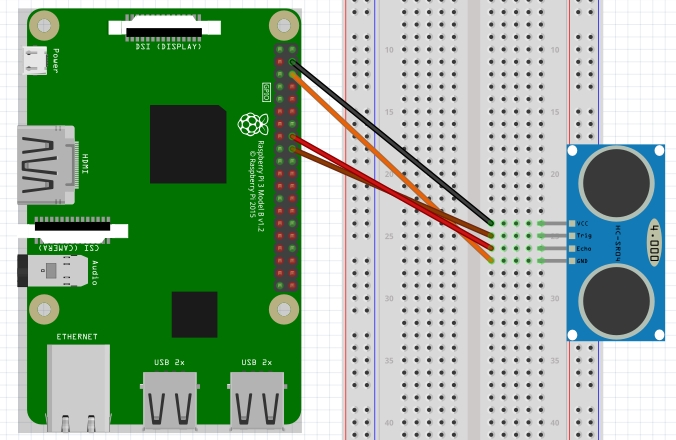

LED GPIO 4번
Tring =24
ECHO = 23
Python 코드
import RPi.GPIO as gpio
import time
import sys
import warnings
warnings.filterwarnings('ignore')
LED = 4
TRIGER = 24
ECHO = 23
gpio.setmode(gpio.BCM)
gpio.setup(TRIGER, gpio.OUT)
gpio.setup(ECHO,gpio.IN)
gpio.setup(LED, gpio.OUT)
startTime = time.time()
try:
while True:
gpio.output(TRIGER,gpio.LOW)
time.sleep(0.1)
gpio.output(TRIGER,gpio.HIGH)
time.sleep(0.00002)
gpio.output(TRIGER,gpio.LOW)
while gpio.input(ECHO) == gpio.LOW:
startTime = time.time()
while gpio.input(ECHO) == gpio.HIGH:
endTime = time.time()
period = endTime - startTime
dist1 = round(period * 1000000 / 58, 2)
dist2 = round(period * 17241, 2)
try:
if dist2 <= 20:
print('error124')
gpio.output(LED, gpio.HIGH)
time.sleep(1)
gpio.output(LED, gpio.LOW)
time.sleep(1)
except KeyboardInterrupt:
print("error")
print('Dist1', dist1, 'cm', ', Dist2', dist2, 'cm')
except KeyboardInterrupt:
gpio.cleanup()
sys.exit()'Programing > Raspberry Pi)' 카테고리의 다른 글
| Raspberry Pi - OpenCV 설치 (0) | 2019.12.23 |
|---|---|
| TCP Rasspberry Pi Python and Android Client (0) | 2019.09.21 |
| 라즈베리파이, LED와 초음파센서 DB저장 (0) | 2019.09.07 |
| 라즈베리파이 Ultra 예제 (0) | 2019.09.05 |
| 라즈베리파이 LED예제 (0) | 2019.09.05 |